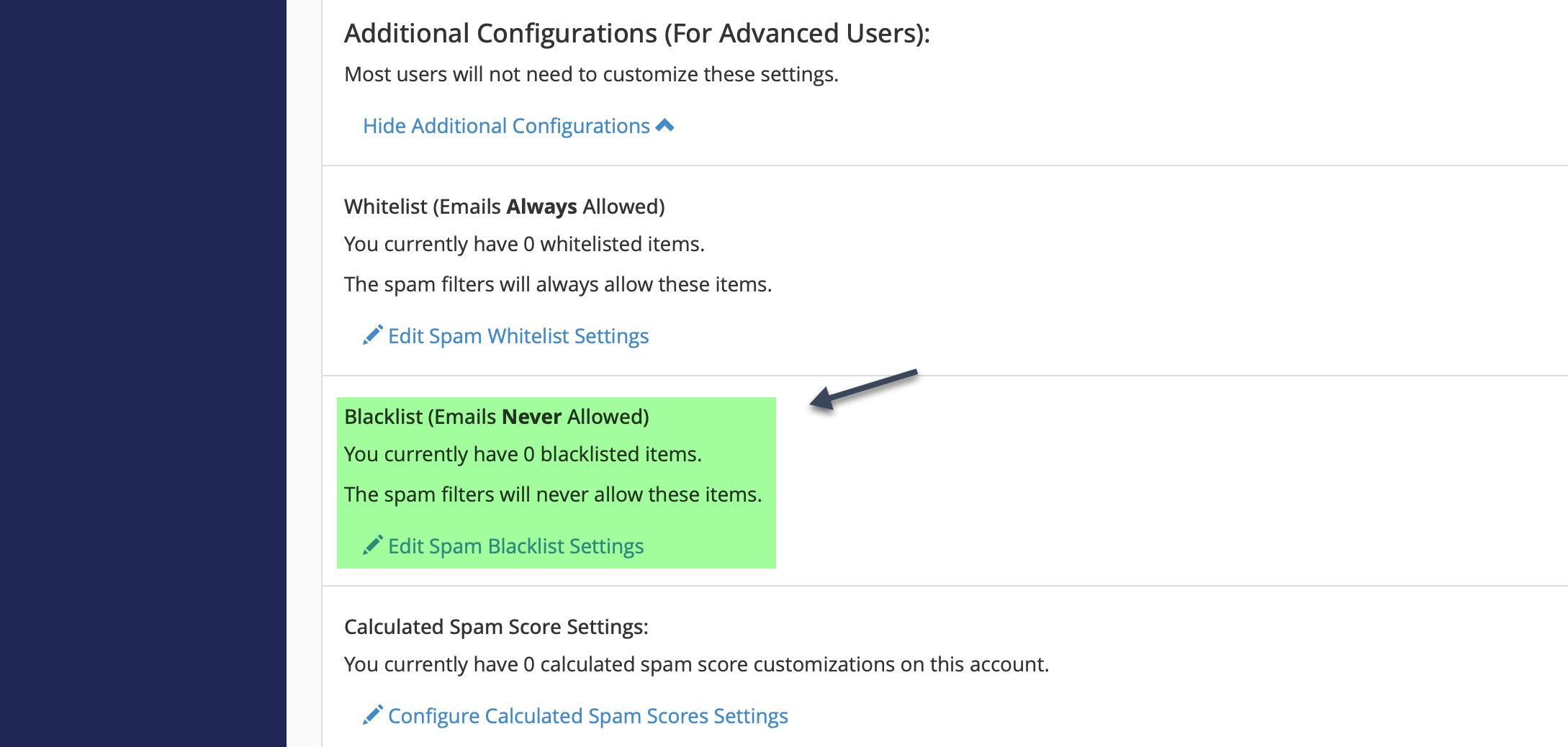The following tutorial will show you how to add an email sender address or sender domain to a whitelist to bypass any spam filtering:
1. Login to your cPanel and click on the Spam Filters in the Email area:
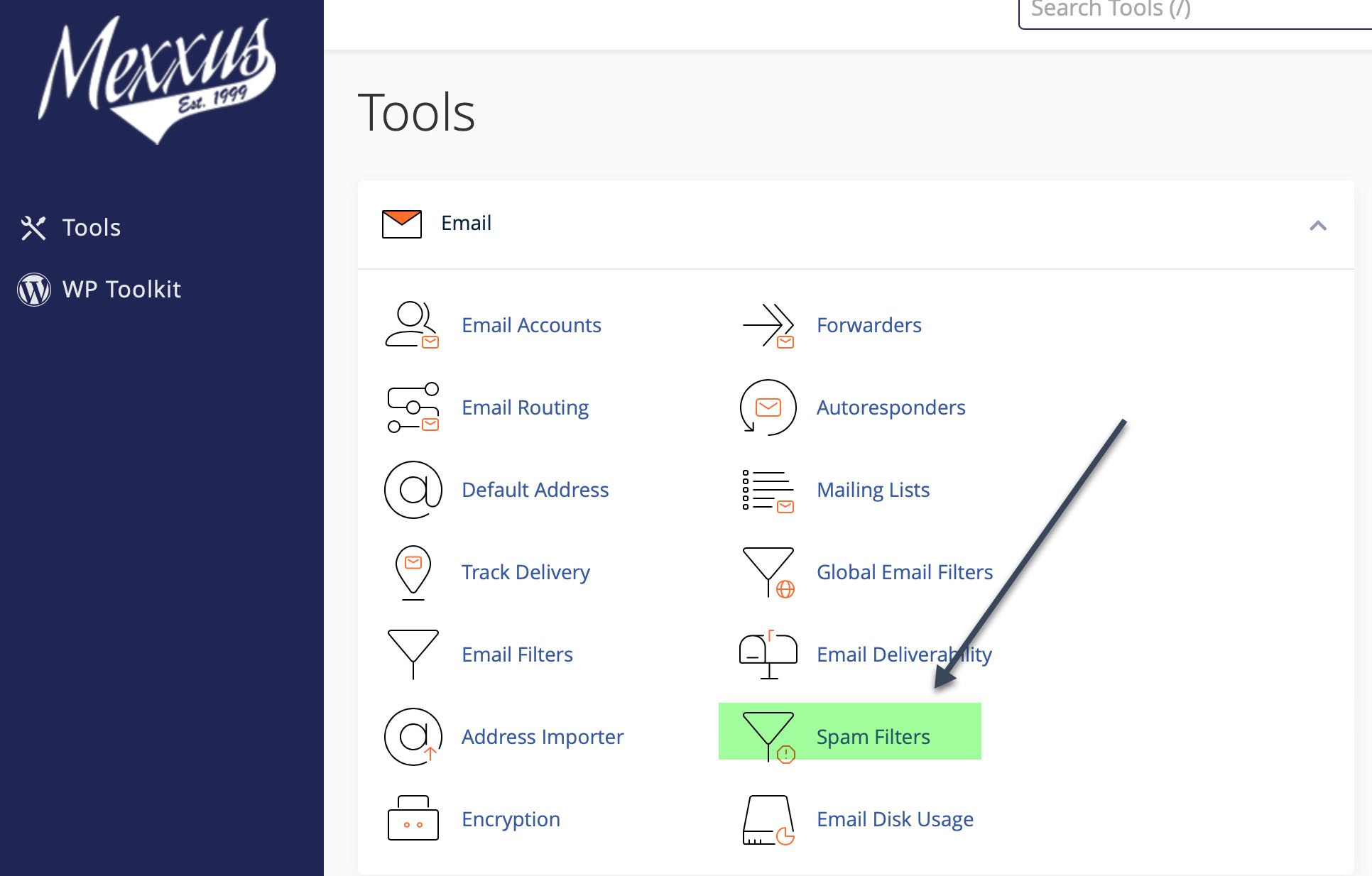
2. Scroll down to the Additional Configurations and click on "Show additional configurations"
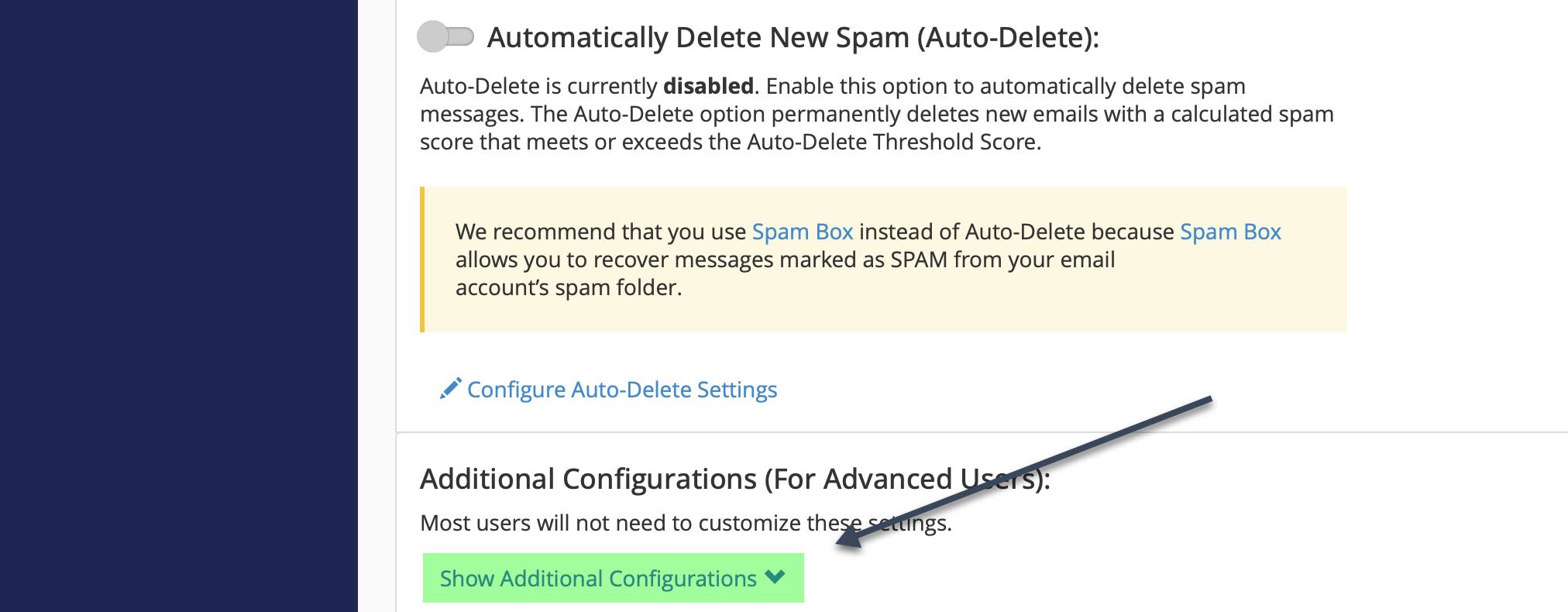
3. Click on Edit spam Whitelist settings and then add either the email address of the sender or their domain
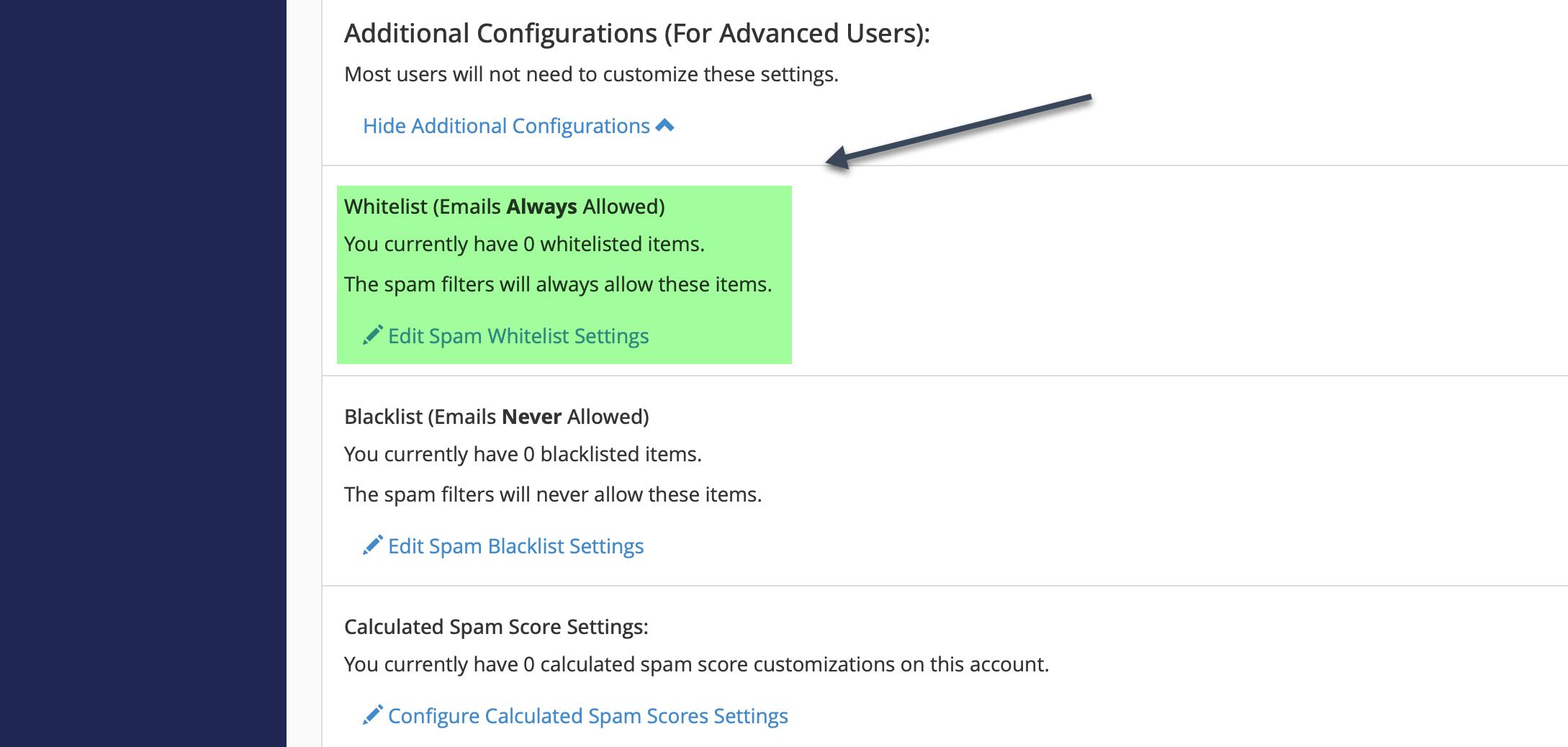
4. You can also Blacklist a sender using the link "Edit spam blacklist settings"